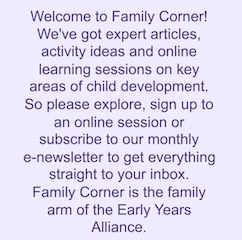As a parent, keeping children happy, safe and engaged will always be your number one priority, but with the best will in the world there will probably be times when you may need slightly older children - such as four and five year olds - to sit still and watch a device for a bit while you get on with something without being interrupted.
These days, there are hundreds of toys on the market that rely on the latest technologies and react to your child’s responses, making interaction interesting, fun and educational.
When it comes to online use of hand-held devices and laptops, though, you need to consider your child’s safety and security as they negotiate the wide and exciting world of the internet.
This is where you might need to take more notice of what they are doing while you try and work while trying to look after them and their siblings.
Tips for parents
Thinkuknow, the national online safety education programme from the CEOP — the online child protection command of the National Crime Agency — offers parents support so they can help keep children safe online from inappropriate materials and images, grooming and abuse – especially at a time when we’re using technology as never before.
It has recommended a number of steps that parents can take to keep their children safe online:
- Keep devices in communal areas of the house, such as the kitchen or living room, where you can easily keep an eye on them. Pre-schoolers should not be using the internet unsupervised and on their own, especially in other rooms such as alone in their bedroom.
- Make sure your parental controls are set to the appropriate level. This might prove challenging if you’re working from home as these controls can often block seemingly innocuous word formations. If you need to reduce the controls for a short time to enable you to access something for work, remember to lock them down again later. Your broadband provider can provide advice on how to set these and the different levels of protection.
- Use ‘SafeSearch’ for additional security. This is a function used by most web search engines, and it provides an extra layer of protection, limiting what your child can view online. Usually this can be found in the ‘Settings’ section of the web browser homepage.
- Try to get involved and take an interest in the websites your child views and enjoys, and how they interact with them. This will help you to get to know the sites, and how they work, and what sort of content they contain. By showing an interest, you’re also encouraging your child to discuss the activity should something go awry as you will already be familiar with the story or characters
- Use the opportunity of being at home together to talk about online safety. If you’re delving into new websites and apps, and learning about them together, it’s a good opportunity to chat about how to stay safe and to find out if they have any worries about what they’re doing or viewing. By introducing these conversations, you’re also showing your child that it’s ok to talk about their worries if they need to.
- Help your child to identify the adults in their life that they can trust. During this time, interactions with extended family members and friends will be very limited, and it’s possible that your child won’t be able to turn to anyone other than you, as their parents, and perhaps older siblings or grandparents living with you. However, by having this conversation now, you’re encouraging them to think about who they trust and can turn to in the future.
- Many families may still be using Zoom to link up with grandparents, other relatives and friends. Make sure you’re with your child when they are using these platforms, and make sure they’re aware and understand that they can be seen and heard almost as well as if their grandma was actually there in the room.
- If something goes wrong, try not to be judgemental or to blame them for something that happens online. Children are remarkably quick and fearless about picking up how technology works. Even if they get it wrong to start with, they will soon learn.
Useful links
Think U Know Early Years Online Safety Videos
UK Safer Internet Centre — Top tips for 3-7 year olds
This article first appeared on Family Corner in 2020 and has been updated for Safer Internet Day 2022.